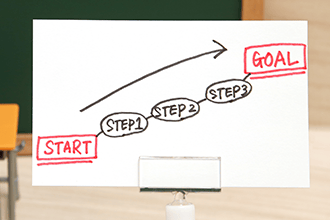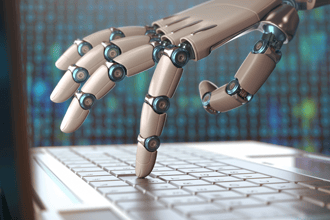Workflows stand as the backbone of successful business operations, crafted with the intent to optimize processes and streamline them for efficiency, ensuring consistent, top-notch results. However, the mere act of integrating a workflow into your business processes doesn't automatically guarantee success. The crux of the matter lies in the creation of an effective and efficient workflow model - this is the cornerstone to leveraging the true benefits of workflows.
As a CIO or a business transformation professional, you'll understand that an easily constructed yet poorly designed or inefficient model can be more of a hindrance than a help. Such models can lead to avoidable delays, create chasms in your process, and loop you back into redundancies that thoughtful modeling could have circumvented.
The art of workflow modeling isn't about a hasty assembly but a meticulous dissection of each step, an analysis of its contribution, and a thoughtful reconstruction that promotes efficiency, transparency, and collaboration. It's about designing a roadmap that not only directs your team toward the end goal but also equips them to navigate the intricacies along the journey with agility and confidence.
What is a workflow model?
A workflow model is the sequential series of tasks and decisions that make up a business process. Designing a workflow model lets business users see how a process works and helps them streamline and optimize it for the best results and high efficiency.
Here are a few tips that you can use to create an effective workflow model that both works and looks great.
Brainstorm the Workflow Model
The advantage of brainstorming for creating a workflow model is in perspective. An outsider to the process can offer a helpful perspective or simplify what is unnecessarily complex. If you are involved in the process, your position as either approver or contributor will influence your outlook on the process. If someone has been involved in this process for years, he or she will bring a lot of historical perspective to how it was accomplished.
By getting many voices to design a workflow model, you also get an idea of how the entire workflow model is supposed to be created. Your colleagues can give insights into inefficiencies that you wouldn’t have spotted otherwise. They can suggest valid improvements.
If you bring in multiple perspectives, you can have a clear picture of the workflow model that you need to build.
Types of Workflow Models
1. Sequential Workflow Model:
This is the simplest type of workflow where tasks are completed in a linear sequence, one after the other. Each step depends on the completion of the previous one.
2. Parallel Workflow Model:
In this model, multiple tasks can be executed simultaneously. It is useful when tasks are independent of each other and can be performed at the same time to speed up the process.
3. State Machine Workflow Model:
This model is designed for workflows where the order of the actions can change based on certain conditions or events. It allows for flexibility and unpredictability in the process.
4. Rules-Driven Workflow Model:
In this model, business rules decide what task should be executed next. This model is dynamic and can adjust according to changes in the environment or business needs.
Example of a workflow model
Let's consider a simple example of a sequential workflow model in a hiring process
- Job Posting: The HR department posts a job opening online.
- Application Review: Applications are collected and reviewed by the HR team.
- Initial Interview: Shortlisted candidates are contacted for an initial interview.
- Second Round Interview: Candidates who pass the first round are invited for a second interview with the department head.
- Reference Check: If the second interview goes well, the HR team conducts reference checks.
- Job Offer: Successful candidates are given a job offer.
Distinguish between sequential and simultaneous tasks
When you are coming up with an idea for a workflow model, your first instinct may be to think of every sequential task. However, a workflow model can be much more efficient if you try to think about two or more tasks that can be done at the same time, instead of waiting for one task to finish.
Take employee onboarding, for instance. There is no reason why the facilities team needs to wait to issue access cards until the IT team has assigned an email address or vice versa. Both tasks can happen at the same time using the same set of information.
Keep your user interface consistent
When building a workflow model, you want to consider the data that each step owner will see. With a workflow modeling tool like Kissflow, you can customize the data fields that each person can see.
Effective workflows usually have a lot of data, but you don’t want to bombard users with too much information. This means a lot of confusion, which leads to time and effort wasted in producing the workflow model.
A good UI is obvious when planning your workflow model. Only work with tools that make it clear and easy to find the right data and move the workflow along.
Clearly define roles
One common mistake when creating a workflow model is to be unclear about which tasks should be taken care of at what step. When there’s no planned thought going into who does what, some tasks get clubbed together, and others get skipped over. A lot of work falls through these cracks.
As a workflow model creator, you will want to make sure that everyone involved is very clear as to what they need to do. Define the responsibilities and roles for each task, ensuring that each person understands their roles at each stage of the workflow.
This avoids back-and-forth communication that can slow down the whole process—clearly mentioning which roles have which responsibilities can help you improve the efficiency of your workflow model.
Test your workflow model
Even if you have brainstormed your workflow model properly and ensured that everything is perfect, the only way to know for sure is to run it through tests. What looks perfect to you might not always be perfect.
Put the workflow model through as many tests as you can after development. This shows you which areas of the workflow are performing well and which areas are causing delays and hiccups.
This kind of testing lets you identify any problem areas and ensure that you are able to fix them, much like testing a piece of code for bugs. Once you have tested as much as you possibly can, you can go ahead and deploy the model to see if it works as intended.
Workflow modeling doesn’t stop at the launch
After you take your workflow live, revisit the model periodically to ensure it is still running optimally and identify any opportunities for process improvement.
Collect data about how the workflow model performs in the real world, and see if you can tweak any of its parts to enhance efficiency. Later, you can scale the workflow model for process upgrades rather than creating a new one.
When you use the right tool to create these workflow models, you make things a whole lot easier.
The Kissflow Low-code platform helps you manage your workflows with minimal effort. Try Kissflow today and experience what it is like to work with workflow management software designed for the modern workplace!