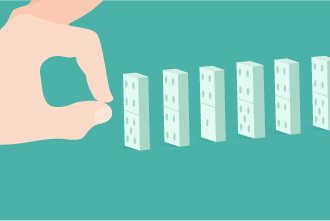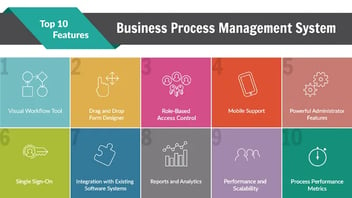What Is a Business Process Management (BPM) Suite?
A business process management suite is a tool to support BPM initiatives. A business process suite is a model-driven approach that aids a process improvement lifecycle from start to end – from process discovery, definition, design, implementation, monitoring, and analysis.
Unlike a BPM tool that may be limited in features, Business Process Suite allows users to:
- Model processes
- Create process applications
- Configure functionalities
- Execute applications
- Build custom reports, and
- Monitor process results
What Makes a Business Process Management Suite Great?
A business process suite supports the BPM life cycle from conception to full implementation.
A BPMS also helps continuous process optimization throughout its runtime.
While creating workflows and paths is an important part of any business process management suite, there are certain features that make the best BPM Suite stand out from others.
- Out-of-the-box utilities
- WORA[1] Capabilities
- Real-time process modeling
- Flexible work assignment and routing
- A unified platform for live collaboration
- Impact analysis and simulation abilities
- Cross-platform integration
- Complex event processing abilities
- Rule-based process authoring
- Customized metrics recording and automatic report generation
The list can be longer, but the lack of core features should be a deal-breaker if the business process suite you’re evaluating doesn’t include them.
The Perks of Using a BPM Suite
A business process management suite can simplify process complexities in an organization and ease its pain points.
Using a business process suite offers rapid process automation, remarkable agility, seamless collaboration between process participants, useful insights, and overall operational excellence. This gives more control to process owners and accelerates the time to value (TtV) associated with any business process.
Organizations can also use a business process suite to build a culture around management by exception (MBE)[2], where process managers are required to step in only if an operation encounters major process deviations. This adds business intelligence to an organization’s processes and decision making.
A Business Process Suite in Action
When examining business process management suites, you’ll find that there are code-heavy platforms, low-code BPMS and no-code BPMS. A low-code BPM Software makes it easier for ‘citizen developers’ to create their own automated processes. A no-code platform makes it possible for anyone to build a process by eliminating coding altogether.
The results of using a lite-code BPM Suite are rewarding. Hear it from IT Specialists at Rafic A. Kreidie, a Middle Eastern engineering firm, who used Kissflow BPM software to speed up their processes:
“What took us one hour previously now takes 5-10 minutes. People aren’t blaming others anymore as managers can now see how a task is progressing, where it’s stuck, or who is delaying it. Everything is fast now.”
– A. Hashim, IT Specialist
Read the full story here.
Choose the Right Business Process Suite
For teams that prefer hands-free process automation, going low or no-code is the best path. The business process suite should be easy for anyone in their teams to design workflows the moment they sit down with it.
Price points for leading business process suite vary greatly. For example, the price to acquire IBM BPMS is 20 times more than Red Hat’s JBoss BPM Suite, despite both products claiming to provide similar capabilities based on BPMN 2.0 standard. A no-code tool like Kissflow is available at a fraction of those costs.
Another thing that you need to take into account when you’re choosing a Business Process Management Suite for your organisation is whether or not the solution that you’re looking at has the features that you’re looking for. All business process suite solutions are not built the same. This means that you will need to have a detailed list of your requirements to analyse and figure out which system is the best fit for you. Fortunately, a lot of solutions, like Kissflow Process, offer free demos and trials so that you can get a firsthand look at the features to see if they’re what your organisation needs.
Start with the features you need and find the best product you can for the price.